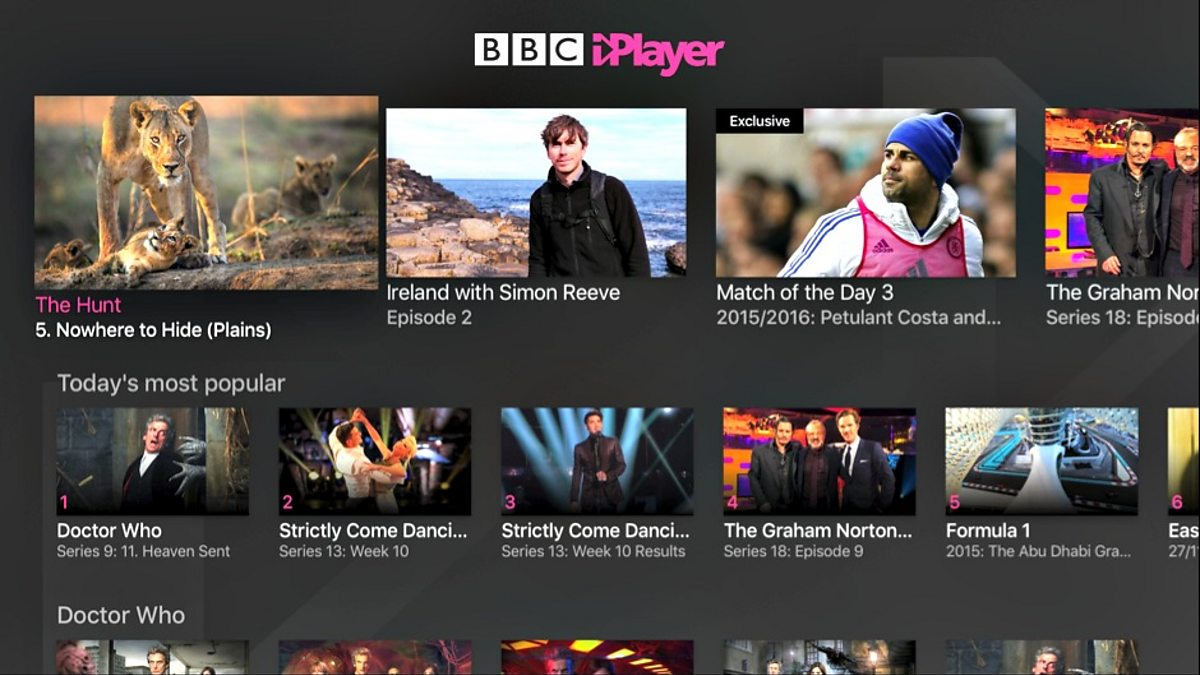How To Watch BBC iPlayer in Philippines: Live Online and Stream For Free
| How To Watch BBC iPlayer in Vietnam: Live Online and Stream for Free | |
| Tokyo Olympics Updates: Day 1 Results, Day 2 Key Events & Vietnam Team News | |
| How to Watch TV Channels for FREE in Vietnam |
Watching TV online has never been easier in Philippines, and with access to wide array tools and VPN services, there's no excuse in not finding the show you want to watch. In this article we are going to talk about the BBC online streaming service: iPlayer.
What is the BBC iPlayer?
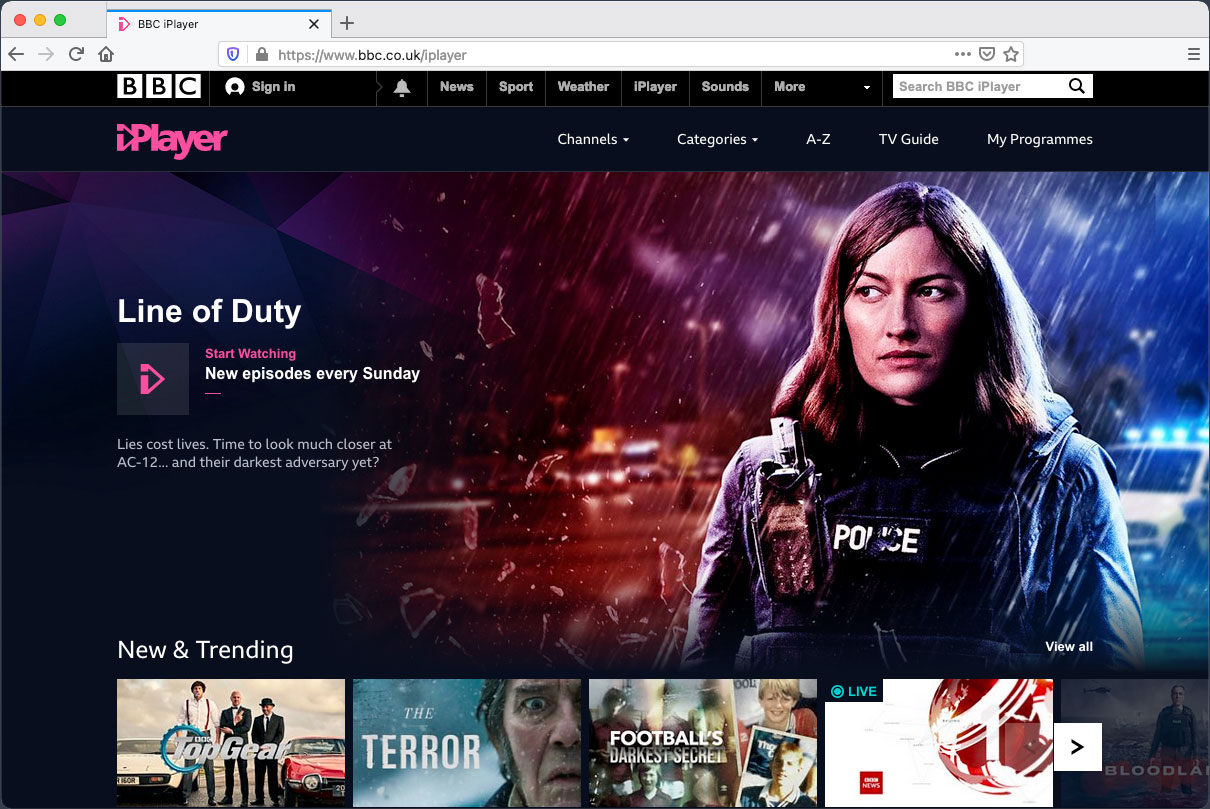 |
| Photo: CactusVPN |
The BBC (British Broadcasting Corporation) is one of the largest TV and news broadcasters on the planet, with BBC news being hosted by over 200 countries worldwide including Philippines. iPlayer, the company's online streaming service, or as it is also called - the video on demand service of the broadcaster, racked up a staggering 5.8 billion streams in 2020, a 31% increase on the previous year.
The iPlayer provided by BBC if used from a UK based IP address works on any devices that you might have - computers, laptops, tablets, smartphones, Smart TVs.
BBC abroad has gone down particularly well in Philippines, with the British show Dr. Who being one of the most popular on the platform. iPlayer also hosts an array of live streaming events such as sports games, popular panel shows as well as consistent news broadcasting.
Why can we not watch BBC iPlayer in Philippines?
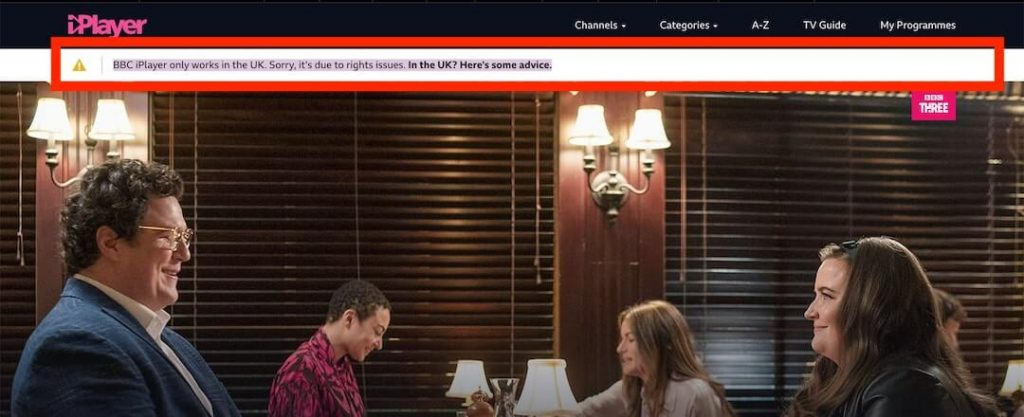 |
| Geo restrictions ero in BBC iPlayer. Photo: Screenshot |
iPlayer just like many other British online streaming and TV broadcasting services is restricting its access in Philippines and across the globe due to copyright licensing issues. Programs that iPlayer is offering is not licensed outside of United Kingdom. Therefore, British tourists and residents in Philippines can’t open BBC iPlayer in Philippines.
BBC iPlayer checks your IP address and sees that you aren’t in United Kingdom therefore it blocks your access to iPlayer. However, if you are using either VPN, Smart DNS or Browser Extension, you can hide your Filipinas IP by connecting to Philippines proxy server. It provides you with a new British IP and therefore gives an impression to BBC iPlayer that you are in United Kingdom. Thus, you can unblock iPlayer in Philippines and any other location.
How Does VPN Work When Watching BBC iPlayer in Philippines
A VPN reroutes your internet traffic from your ISP in Philippines (Internet Service Provider) through a network server. In that way, the data you send out from your computer or smartphone does not reach the website, cloud service, or app from your device IP but the VPN server IP address. The process hides your Philippines IP address and protects your anonymity on the Internet. Here is the kicker - you can choose the location of the server you are using. It can be in the UK, US, Canada, or any other location the VPN service offers. That is how you can bypass the localisation issue of the BBC iPlayer and enjoy the quality BBC programming from every corner of the world.
How to Unblock BBC iPlayer in Philippines
To unblock BBC services you'll first need to get your hands on a Virtual Private Network service. There are a bunch of really good free VPNs out there and even the subscription-based ones are becoming more affordable. Usually a site will offer a 30 day free trial, so don't forget to try before you buy. Once you have your VPN installed, you will need to connect to a UK IP address, this can easily be achieved by selecting the UK as the default country for your VPN. Once you have this set for BBC, simply navigate to their website, and start streaming. Accessing the BBC's iPlayer from Philippines couldn't be easier.
Best VPN to watch BBC iPlayer in Philippines
1. ExpressVPN
 |
| ExpressVPN - Fastest VPN service. Photo: ExpressVPN |
With ExpressVPN, speed really is the name of the game. It’s easily one of the fastest VPNs around, with ultra-fast servers spread across 160 locations in 94 different countries, including the Philippines.
You’re free to pick a specific server at will, to stream the likes of Netflix US or BBC iPlayer, or you can simply use the Speed Test feature and allow ExpressVPN to automatically select the fastest server for you at that time. There are also no limits on either the speed or bandwidth of your usage, so you can continue to stream or download as much content as you like.
Whatever you choose to use this VPN for, there are plenty of features to keep your connection secure and private. In addition to AES 256-bit encryption, you also get access to split tunnelling, a Network Lock kill switch, and TrustedServer technology, and ExpressVPN uses its own private DNS on all servers. Your privacy is further ensured by a no-log policy, and you can even pay using an anonymous method like bitcoin.
One of the few drawbacks here is that you can only use the VPN on 5 devices. This can be largely bypassed by simply installing it to your home router though, which will automatically encrypt every connected device.
2. CyberGhost
 |
| Photo: CNET |
CyberGhost might be the most user-friendly VPN around right now, making it perfect for the less technologically experienced among you, or those who just want to secure their connection as quickly and simply as possible. The desktop apps are extremely straightforward, and can be ready to use within 4 minutes. The apps for mobile devices are equally intuitive, and possess nearly all the same features as the desktop versions.
CyberGhost might be beginner-friendly, but it still certainly has enough security features to keep your connection anonymous and secure in the Philippines. Military-grade encryption can be used at all times, you get DNS and IP leak protection, and there are guards against malware and trackers. Split tunnelling is also included, as are several security protocols and a kill switch.
CyberGhost is generally adept at helping you access geoblocked content, although it couldn’t unlock every major streaming service during our testing. You can use the likes of Netflix US though, and P2P-optimised servers are in place for torrenting. Finally, it’s worth noting that CyberGhost has 28 servers in Manila, if you need to access online Filipino services while you’re out of the country.
3. Private Internet Access
 |
| Photo: The Mac Observer |
Private Internet Access has one of the widest server selections of any VPN. There are over 35,550 servers to choose from, which blows every other VPN on this list away. This means users have a far greater chance of finding a less popular server, which should deliver faster download and streaming speeds. Filipino users can also benefit from 24 different servers which are actually located within the country.
As this VPN’s name suggests, anonymity is a major focus here. The company maintains a strict no-logs policy, and is famed for its commitment to user privacy. You can further secure your online anonymity in a few different ways, including the use of WireGuard, split tunnelling, a SOCKS5 proxy, and tools to block trackers and malware. You can also choose between 128-bit and 256-bit encryption, with the latter being more secure but slightly slower.
The only real downside to PIA is its variable download speeds, with some servers being noticeably faster than others. You should still be able to access Netflix US and BBC iPlayer reliably enough though, and 24/7 customer support is available if you do encounter any problems.
How to get BBC iPlayer in Philippines with Smart DNS service?
Here’s a quick rundown of the steps you’ll need to take to get BBC iPlayer on your iPhone, iPad, Mac, Windows or even smart TV if you’re outside of the UK.
How a Smart DNS service works?
Just as Netflix dominates US traffic, BBC iPlayer dominates in the UK, with up to 6 per cent of all our internet traffic going the BBC.
So you lot apparently love it. But you can’t watch the BBC while you’re overseas.
Smart DNS Service is sophisticated technology which allows Internet users all over the world to unblock Geo-Blocked websites like BBC and many more popular websites which contain regional-restricted content.
Some of the main advantages of using a Smart DNS service to unblock BBC iPlayer include:
Minimal loss of speed.
Smart DNS service only needs to re-route specific information relating to your geographical location — unlike a VPN which needs to re-route ALL of your internet data in order for you to visit just one site.
Very easy to use and install on ALL of your devices. Aeroshield has been specifically designed for easy installation.
So you can unblock BBC iPlayer in Philippines from any device including your PC, Laptop, Kindle Fire, Apple TV, Gaming Console, Smart Phone, Android device and most other Internet capable devices.
Smart DNS service works by simply changing the DNS of your device when trying to access regional blocked content from websites such as BBC.
Your data is quickly re-routed through a dedicated proxy server which is conveniently located in the UK.
This means that you will appear to be located within the country or region where viewing has been permitted when trying to watch Geo-blocked content from your home country.
Here are some of the best Smart DNS services for BBC iPlayer, in our experience:
Aeroshied. This service is top of the pile; it offers a complete service with the best security and privacy settings we have seen. 3 days FREE trial! It costs from as little as 3.1 GBP per month. Sign up here.
VPN Privacy. Another of our favourite Smart DNS services with top security and privacy features and simple-to-use apps. It’s available for around 4.1 USD per month.
 | How to Watch Tokyo Olympics in Vietnam for FREE? Vietnam Television (VTV) and its partners have won the television rights to the Tokyo 2020 Olympic Games for Vietnam, VTV has announced |
 | How To Watch Tokyo 2020 Olympics in The Philippines: TV Channel and Live Stream A 19-strong athlete delegation leads the Philippines' hunt for a first Olympic gold. Hopes are high for the country's Tokyo Games. |
 | How To Watch Tokyo 2020 Olympics in Singapore: TV Channel and Live Stream After a one-year delay due to the Covid-19 pandemic, Tokyo 2020 will open on July 23 and Team Singapore will field their most diverse Olympic ... |
Recommended
 Handbook
Handbook
Lunar New Year 2026 (Year of the Horse) Weather Forecast
 Handbook
Handbook
Promoting Vietnam’s Ao Dai at London Fashion Week 2026
 Handbook
Handbook
Dinh Bac Wins Golden Boot at 2026 AFC U23 Championship
 Handbook
Handbook
Vietnamese Banh My Shines on Global Culinary Map
 Handbook
Handbook
Vietnam Ranks Among World’s Top 4 Most Attractive Culinary Destinations
 Handbook
Handbook
Vietnam’s AI Law to Require User Notification before AI Interactions
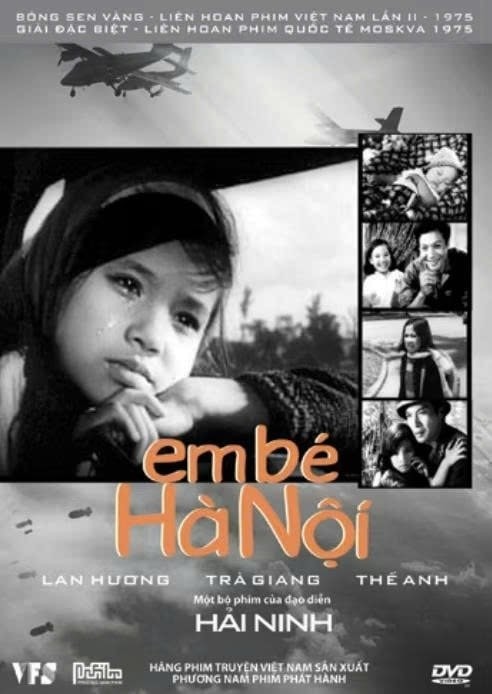 Handbook
Handbook
10 Vietnamese Films Set For Screening In US To Mark 30 Years Of Diplomatic Ties
 Handbook
Handbook